INSTALLING YOUR WORLD MANUALLY
- Download your world and unzip it.
Make sure the world you download is compatible with the server version you have installed! - Upload your world folder into the / folder in your server directory. We recommend doing this via FTP using FileZilla.
- Have your server set to load the new world "the file name you uploaded" you can change this in the control panel
To set the new world name in the control panel please click on advanced settings
then change it to the new world folder name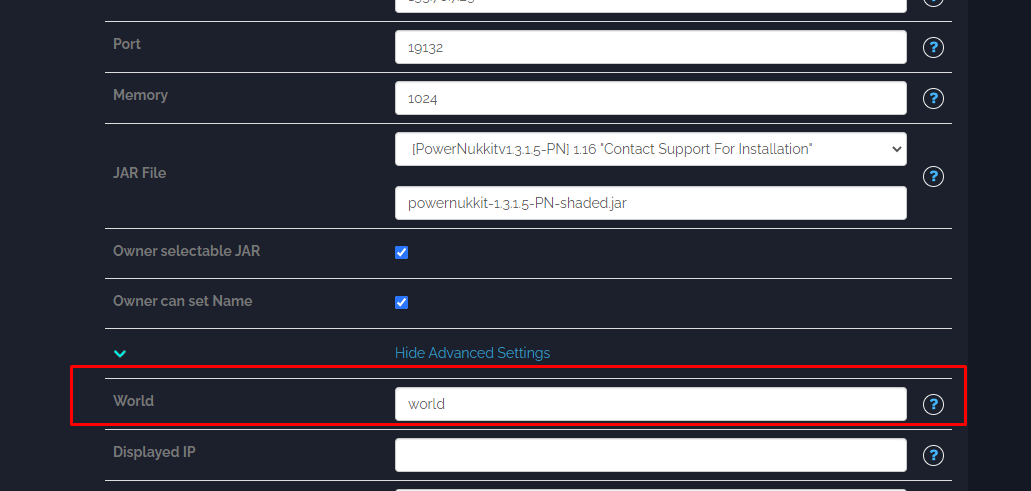
- Save, restart
